I found several animations of the Central Limit Theorem on the web. Most of them are implementations of Galton box that shows how the binomial distribution is close to the normal distribution.
While sketching out the flow chart for a different kind of program, I realized that the same concept can be illustrated in another way, focusing on the analytical aspect of the approximation process (charting the exact probability distribution) instead of the empirical one (sampling from the exact probability distribution) as in the Galton box.
To describe it, consider the classic example of a fair coin to flip repeatedly. In all the tosses the coin has probability 50% of landing heads and probability 50% of landing tails. Now let reason about the number of heads after each toss. …

 As I have
As I have  For my self-hosted WordPress blog I don’t delegate comment management to platforms like Disqus or wordpress.com. I have nothing in principle against them; on the contrary, I acknowledge that they offer an useful and convenient service. Simply, I belong to (I presume) that minority of people that nowadays prefer a their own solution than a third-party one.
For my self-hosted WordPress blog I don’t delegate comment management to platforms like Disqus or wordpress.com. I have nothing in principle against them; on the contrary, I acknowledge that they offer an useful and convenient service. Simply, I belong to (I presume) that minority of people that nowadays prefer a their own solution than a third-party one.  Time changes things and ideas. Lately I was thinking that maybe the
Time changes things and ideas. Lately I was thinking that maybe the 
 After having discovered
After having discovered  Applications of Google spreadsheet functions for external data are virtually endless, and my
Applications of Google spreadsheet functions for external data are virtually endless, and my 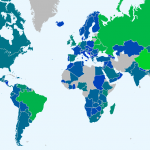 Several times I have happened to read an interesting work or news and to have an idea on how to delve deeper into the matter, then to renounce because such a task would have required to collect and analyse a lot of online data and I haven’t had the time and the right tool to do it.
Several times I have happened to read an interesting work or news and to have an idea on how to delve deeper into the matter, then to renounce because such a task would have required to collect and analyse a lot of online data and I haven’t had the time and the right tool to do it.  Two. I like
Two. I like  All these facts have led me to take a stab at converting the great JavaScript
All these facts have led me to take a stab at converting the great JavaScript